Hacking around on an FV-1 based guitar pedal
Last updated: Dec 11, 2022
This is a diary-style post where I chronicle what I learn digging into a digital guitar effects pedal for the first time. I’m not sure how useful or interesting it will be to others.
I picked up an oddball modulation pedal from a “boutique” maker (being coy here) and decided there were a bunch of things I could improve about it, so I thought I’d try to tweak it. I know almost nothing about electronics.
I took the guts out of the enclosure and first googled the chips on the board. The largest was labeled “SpinSemiconductor FV-1” This is a “batteries included” DSP chip and the only real product from Spin.
IYI (IF YOU’RE INTERESTED): KEITH BARR AND THE FV-1:
One of the pleasures of this project has been learning a little about the designer of the FV-1, Keith Barr. He passed away in 2010 and some of his contributions are summarized in this tribute: cofounder of MXR and creator of the Phase 90, founder of Alesis, pioneer in bringing digital recording and then digital reverb to the masses, etc.
The FV-1 was developed and released in the mid-2000s and is responsible for the boom in “boutique” reverb and (along with the PT2399) non-BBD delay pedals, being used by the likes of: Old Blood Noise, Catalinbread, Neunaber, Earthquaker, Red Panda, Keeley, Dr. Scientist, Walrus Audio, etc, etc.
I’m new to the space but it seems like Keith was the only person doing this sort of work (cheap DSP chip that acts like another analog component, accessible to hobbyists) and with his death there is sadly no “next-gen” FV-1 coming along.
I also noticed what turned out to be an EEPROM chip And a spot marked “pgm” where a 5-pin connector header could be soldered, presumably for programming. I guessed the EEPROM was where the code itself was stored (having read this was a capability).
I traced the “pgm” solder pads carefully (using the setting on my multimeter that beeps when a circuit is formed), and found they all connected to the EEPROM. I drew up a little picture showing how the header and EEPROM chip relate.
At this point I was feeling pretty hopeful that I might be able to both write and possibly dump/decompile code from the EEPROM and tweak the functionality to my liking (maybe… eventually).
Dumping the dang ROM
I didn’t have any kind of special programmer, but found that reading and writing to an EEPROM is easily done with an arduino
However I got concerned looking at the hardware setup: they connect 5v to pin A2, but all of mine are grounded.
I looked at the data sheet for the EEPROM and was surprised to find it really readable even for someone without much embedded background! I learned (sec 5.0 of the manual) these pins were for configuring the I²C address for the chip (this is clear in the tutorial, but I didn’t get it at first). So my EEPROM was hardwired to communicate at a different address (0x50).
Another thing that confused me for a second: the manual states the EEPROM’s write-protect pin needs to be connected to either Vcc or Vss (ground), but it didn’t seem to be connected to either (according to my multimeter). But after looking closer I found it was connected to Vcc via a 1k resistor (I guess too much resistance for my multimeter to see continuity). I think the idea is that the corresponding pin from the header could be connected to ground and current would flow there overriding the write-protect). I’m sure this is probably a common technique.
I have an older “Duemilanove” arduino and had to look up the SDA and SCL pins on my board (pretty easy to find on the arduino site).
I hoped the pedal’s circuitboard would have the necessary pullup resistors soldered on so I didn’t have to use a breadboard at all but that didn’t seem to be the case. The arduino’s ATmega’s built-in pull-up resistors also apparently won’t work reliably for i2c communication, so I just wired things up like the SparkFun article above shows.
Here’s what that looked like (mostly for my own future reference); mystery pedal on the left, Duemilanove in the background:
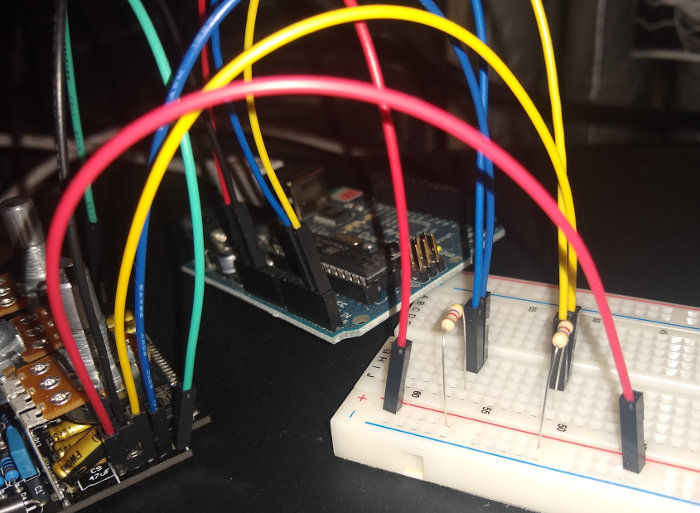
(the dangling green wire can be connected to Gnd on the arduino to make the
EEPROM writeable).
I used the arduino sketches from the sparkfun tutorial above, just tweaking some basics:
- modified
EEPROM_ADR(zero out least sig bits, since my EEPROM was hardwired to 000 since all three address pins were grounded) - loop over 32k bits with
#define EEPROM_SIZE 4096
For developing and uploading the arduino sketch I used this this
vim plugin. I just had to add to my .vimrc:
let g:arduino_board = 'arduino:avr:diecimila'
…then an :ArduinoUpload in VIM builds and uploads the sketch to the board.
And the following seemed to be the simplest way to listen on the arduino serial
port for the dumped EEPROM bytes. Note the baud passed to -s here should
match Serial.begin(<baud>) in the arduino code:
$ busybox microcom -s 115200 /dev/ttyUSB0 > pedal.rom
After running this for the first time and inspecting the output with hexdump
the project went off the rails for a while…: the output repeated every 512
bytes (so was this actually a 4096 bit EEPROM?)
Microchip’s docs
describe it as “a single block of 4K x 8-bit memory”
IYI: in fact “4k” here means 4096; they also write “kbit” to mean 1024 bits, which is not what I understand the term to mean. Bafflingly nowhere in the datasheet are they unambiguous about the actual size of the EEPROM. Also AFAIU there is no way to determine the size of an EEPROM without writing to it and reading back.
Or was it communicating with the arduino’s internal EEPROM on the same i2c address or something? (I unplugged one of the lines going to the EEPROM and got garbage, so ruled this out)
Or is the reader program actually buggy and skipping every 8 bytes, and then wrapping?
After inspecting the code I became more and more convinced the latter was what was happening:
- Arduino’s
Wirelibrary doesn’t look like i2c at all (in fact it’s communicating with a separate chip that does i2c asynchronously (although the Wire library doesn’t take advantage of this)) - the library is an undocumented mess, though this helped a litte
- most of the EEPROM code I tried didn’t actually match the documented spec as far as I could tell (e.g. no repeated START)
In short fertile ground for wasting a bunch of time chasing red herrings…
What was really happening is the chip actually contained 8 banks of identical programs, which is what the FV-1 in fact expects (they can be eight different programs obviously). Had I done a little more initial basic research about the FV-1, or taken the time to quickly rule out the idea that the EEPROM dump was correct despite the fact that I thought that was unlikely (easily done by writing to the last byte and reading again, which is what I eventually did), I would have saved myself a lot of time. This is like bayesian reasoning and it’s really easy to not do.
Also, oops. I had 5v running to the EEPROM (connected to the FV-1), although FV-1 takes 3.3v. Luckily this didn’t seem to fry the board…
Assembling / Disassembling
Someone named Igor has written an FV1 decompiler presumably as a PHP script. Unfortunately the code doesn’t seem to be open source, and I wasn’t immediately sure how to contact the author. After uploading my ROM I got back a legitimate looking but at-this-point-totally-meaningless-to-me bunch of annotated assembly, like:
CHO RDAL, SIN0 ; { ACC = SIN0 } ; Get LFO value
WRAX REG7 , 0 ; { REG7 = ACC; ACC = 0 * ACC ; PACC = ACC } ; * Note: C=0(16 bit) - s1.14 format
OR 0x20000 ; { ACC = ACC | %00000000000000100000000000000000 }
RDAX REG7 , 1 ; { ACC = ACC + REG7 * 1 ; PACC = ACC } ; * Note: C=1(16 bit) - s1.14 format
So that’s cool. Now I need to get an assembler and I’m off to the races.
The standard SpinASM assembler is Windows only (I haven’t tried it with Wine yet), so I tried an alternate one github user ndf-zz has written in python called asfv1:
$ pip3 install asfv1
$ asfv1 -b pedal.rom.disassembled pedal.rom.reassembled
I got some errors which seemed related to a documented quirk that I didn’t totally understand. After adding decimals to the problematic literals I was able to successfully assemble my disassembled program!
Unfortunately comparing the first 512 bytes dumped from the EEPROM with my
disassembled/reassembled output from asfv1 showed some differences. I upload
the new ROM to the disassembler service again and looked at a diff and it
appeared many immediate values of 1 were turned into e.g. 6.103515625E-5 or
0.001953125 after going through asfv1 (and the mystery blockbox
disassembler).
I re-read the asfv1 README more carefully (I’d read “fixed-point” as “floating
point”), did a little research and looked at a diff of the hexdumps of the roms
and what was happening was pretty obvious:
asfv1 compiled the first line of assembly below to 0x0001, while the binary
output for the original dumped ROM was achieved by using the decimal literal,
as in the second line below:
`1` as unsigned 16-bit int
-
/ \
RDAX ADCL , 1 00 01 02 84 ...etc
RDAX ADCL , 1.0 40 00 02 84 ...etc
\ /
-
`1` as s1.14 fixed point value:
0b0100000000000000
\ fractional /
I wasn’t familiar with the notation “s1.14” used in the asfv1 and FV-1 ASM
docs, but it quite simply means a
fixed-point real value
represented by: a sign bit, followed by 1 integer bit, followed by 14
fractional bits (totalling 16 bits).
I dug into the asfv1 code and tweaked things so that, for real arguments, we treat decimal literals as real literals and values entered in hexadecimal or binary notation as a raw bit value.
With my fork I successfully assembled the output I got from the blackbox
disassembler, and miraculously the output from the new asfv1 matches the
original program we dumped from the EEPROM (head -c 512 pedal.rom)!
$ md5sum * | sort
38092c4673ff63f561ad3413c732db43 pedal.rom.reassembled_with_my_asfv1_fork
38092c4673ff63f561ad3413c732db43 pedal.rom.1
9d13dcb79754603e85eca19cbf405c4a pedal.rom.reassembled
...
I did quick hack job on asfv1 without understanding the code or SpinASM very
deeply, so beware, but if you want to try out the fork you can do:
$ pip3 install git+https://github.com/jberryman/asfv1.git
Building SpinCAD Designer
I get the impression many if not most pedal makers are developing their algorithms with the GPL’d drag-and-drop editor SpinCAD Designer.
It seems difficult to build, but luisfcorreia has a fork where they’ve made
it buildable with maven. Here’s what I had to do to get it to build and run
successfully on my debian stretch box:
$ git clone https://github.com/HolyCityAudio/SpinCAD-Designer.git
$ apt install maven
$ git branch maven
$ git pull https://github.com/luisfcorreia/SpinCAD-Designer.git dev
$ cd spincad-designer # seems this work was done on a copy of the codebase to a different dir in the repo...?
$ _JAVA_OPTIONS=-Djdk.net.URLClassPath.disableClassPathURLCheck=true mvn package
$ java -classpath ./target/spincad-1.0-SNAPSHOT.jar:./lib/elmGen-0.5.jar com.holycityaudio.SpinCAD.SpinCADFrame
SpinCAD is able to import “Spin Hex” which apparently means the Intel HEX encoded ROM data. This is I guess a common format to feed to EEPROM writers, programmers, etc.
After some trial and error I was able to convert the binary image into HEX in such a way that “File > Open Hex” in SpinCAD didn’t choke:
$ sudo apt install srecord
$ srec_cat pedal.rom.1 -binary -output pedal.rom.1.hex -Intel --line-length=19
I was curious if SpinCAD would be able to disassemble and recognize the idioms from a spin ROM but unsurprisingly it does not. I probably won’t be using SpinCAD for this project, but the library of “modules” in the source code might be really valuable to learn from, or maybe I’ll build a visual “disassembler” myself using them some day.
Appendix: links, etc
A nice write-up/experience report from a first-time FV-1 developer, with good advice and links:
Easy DIY dev boards for FV-1 (why aren’t there more of these? What is the cheapest commercial FV-1 based pedal available?)
- http://tagboardeffects.blogspot.com/2018/04/fv-1-pedal.html
- https://moderndevice.com/documentation/getting-started-reverbalizer/
A alternatives to the FV-1 and some history:
- https://www.diystompboxes.com/smfforum/index.php?topic=116804.0
- https://www.reddit.com/r/diypedals/comments/8lo48a/programmable_effects_pedal/
Great resources for DIY pedal building generally to be found here. I found discussions of the FV-1 on all of these, though most builders focusing on analog electronics:
- http://www.spinsemi.com/forum/index.php
- https://www.diystompboxes.com
- http://www.byocelectronics.com/board/
- http://el34world.com/Forum/index.php
- http://www.freestompboxes.org/
- https://www.muffwiggler.com/forum/index.php
- http://ilovefuzz.com/viewforum.php?f=151
- http://www.madbeanpedals.com/projects/index.html - DIY clone shop, with forum